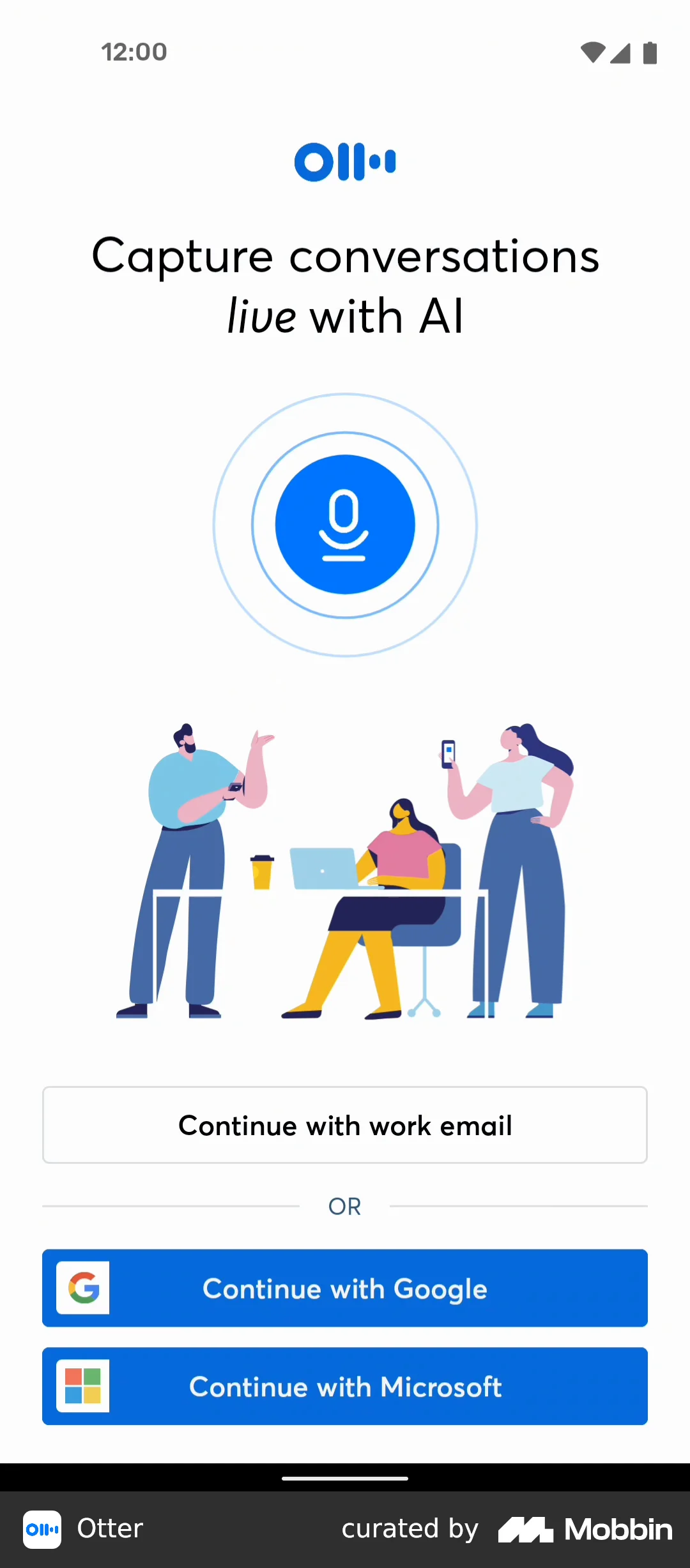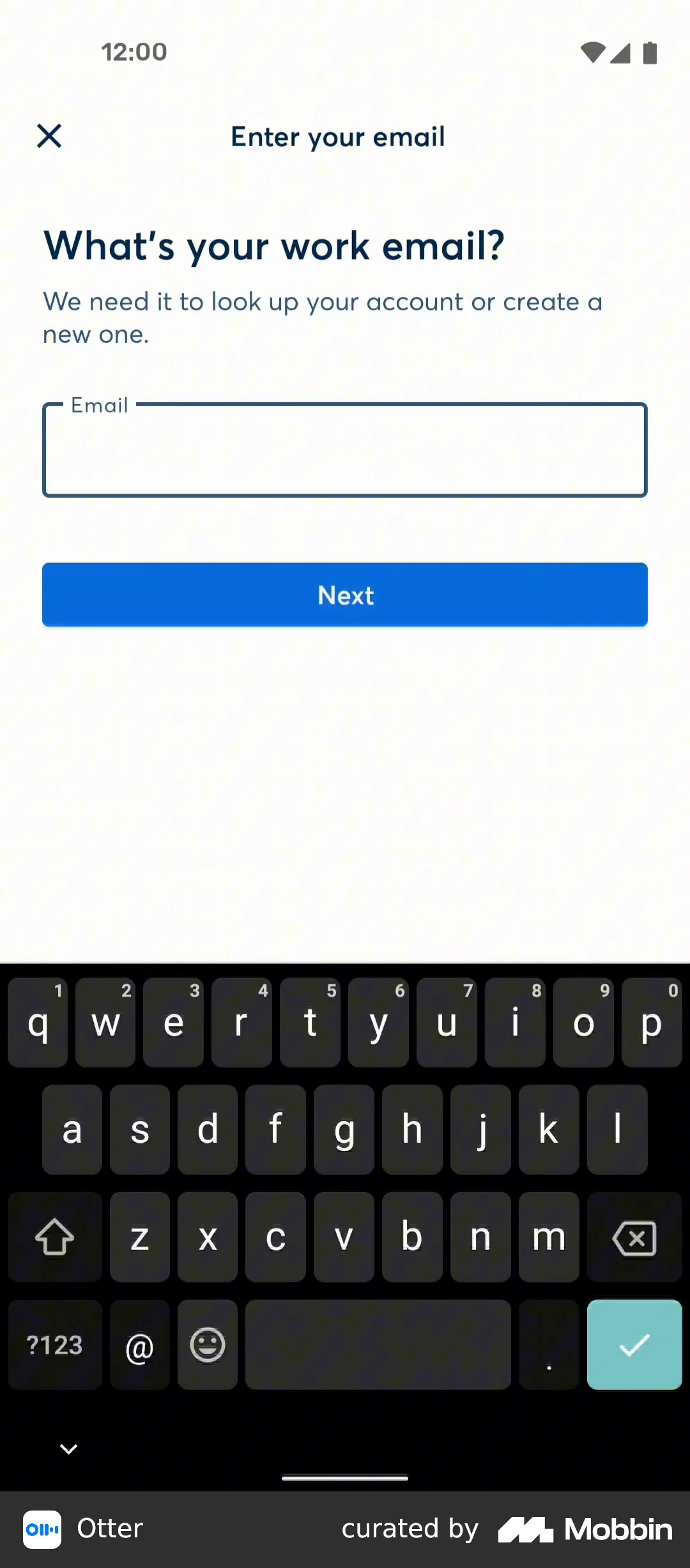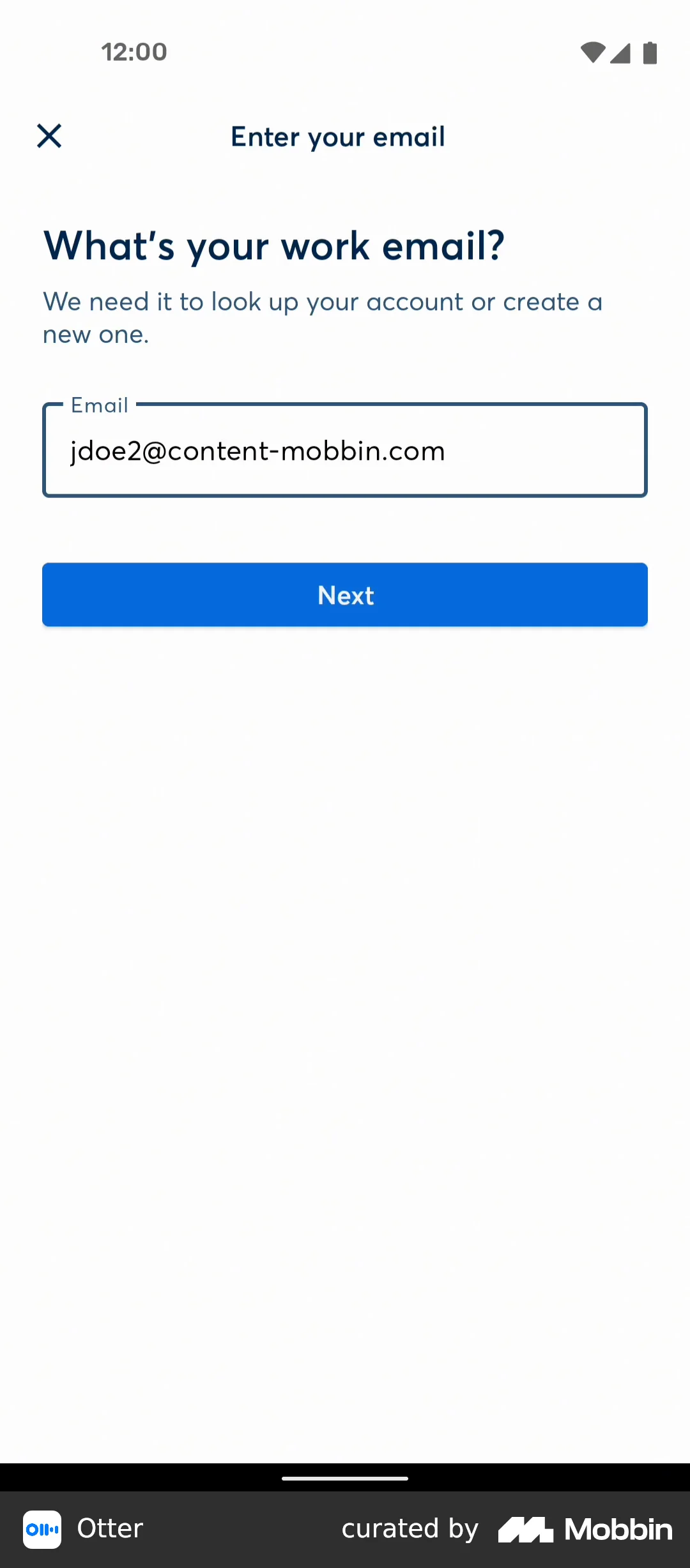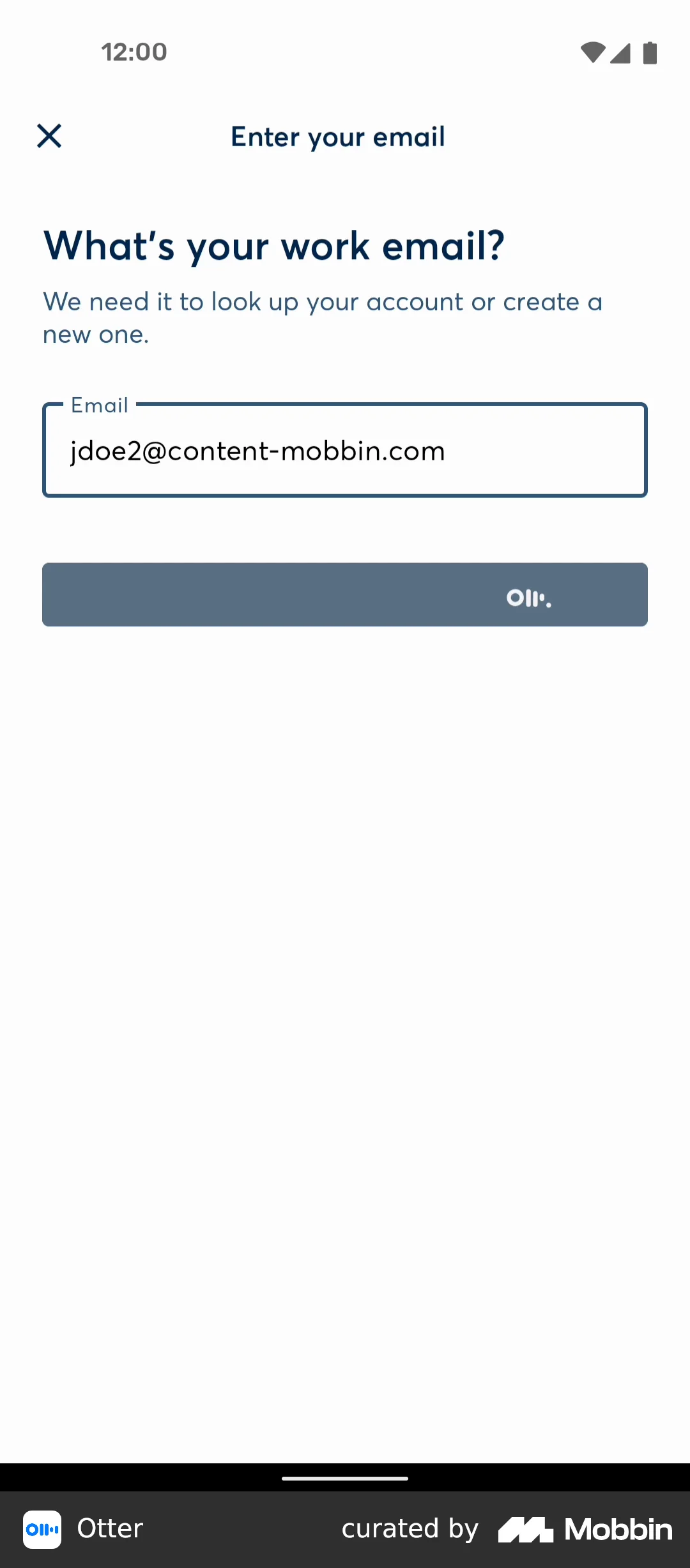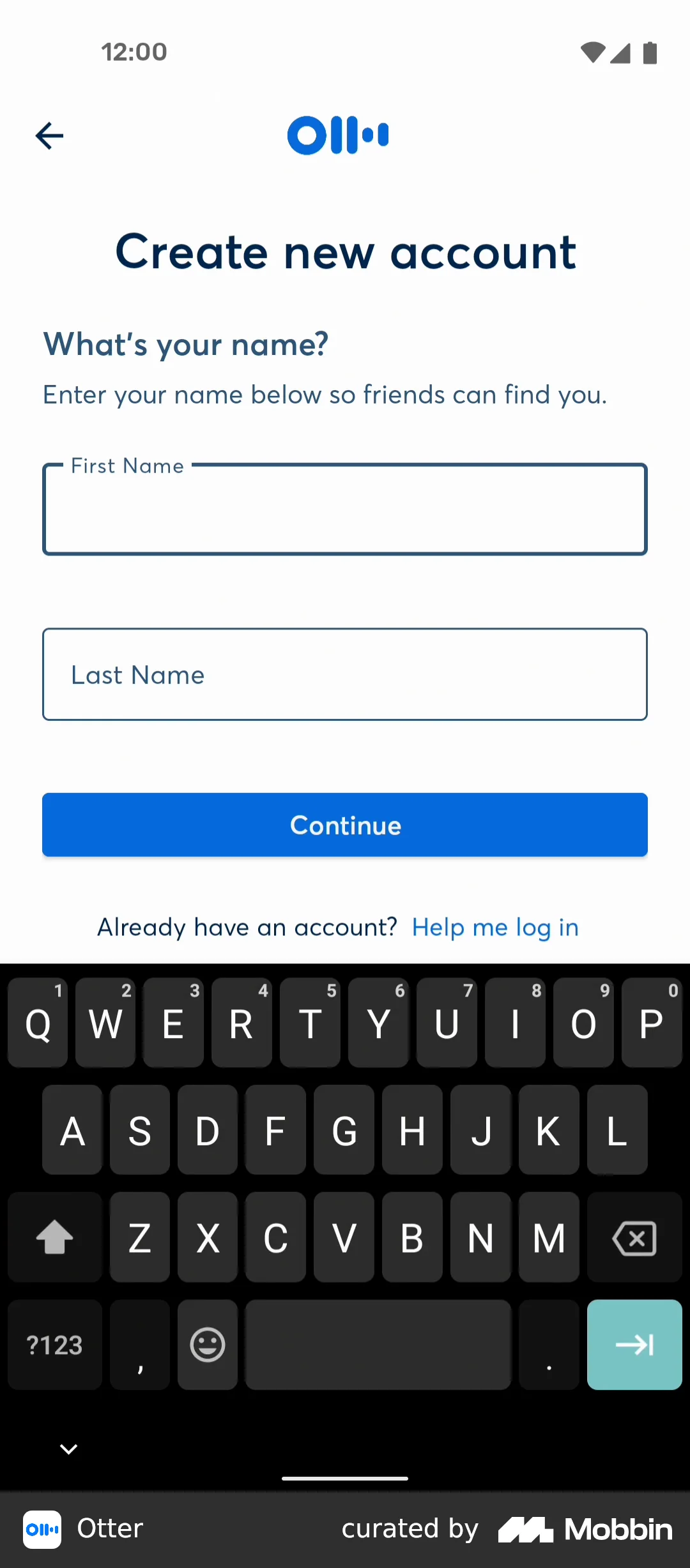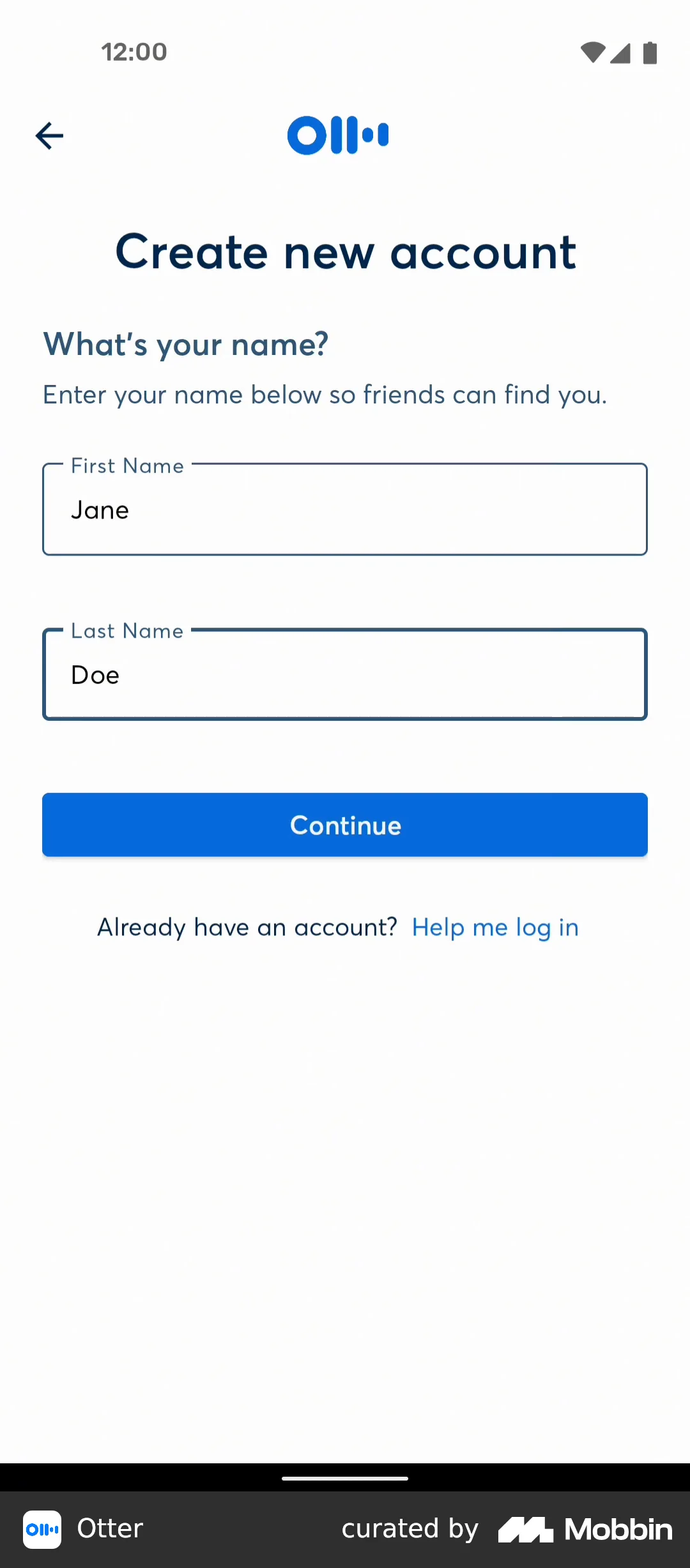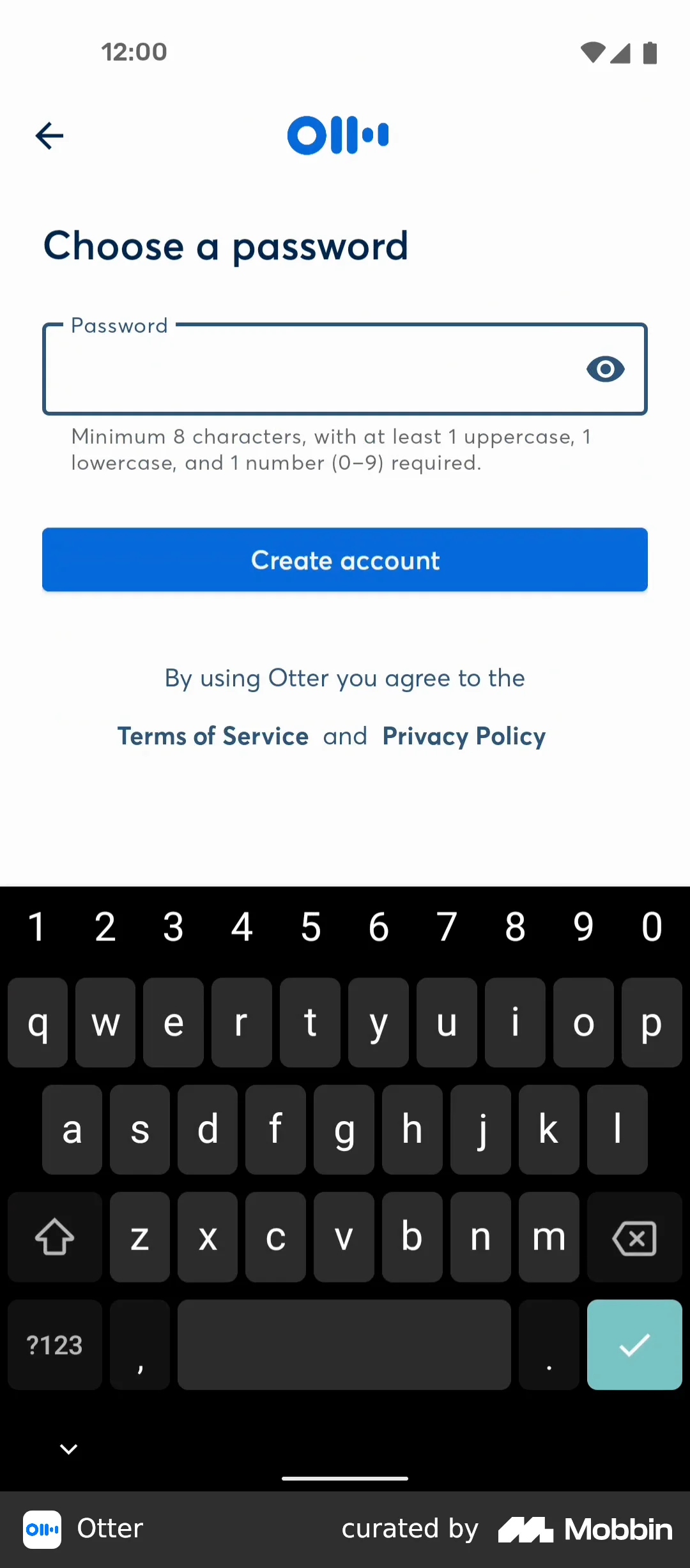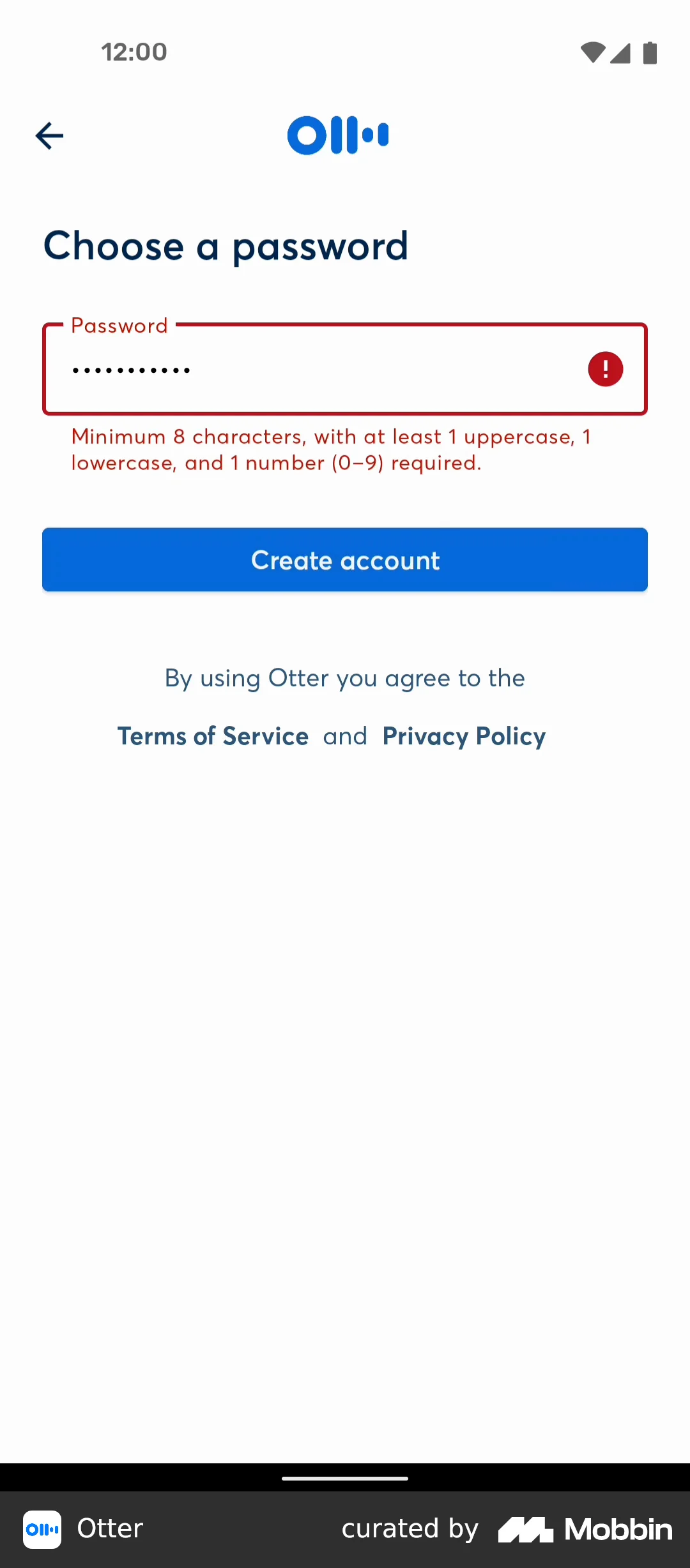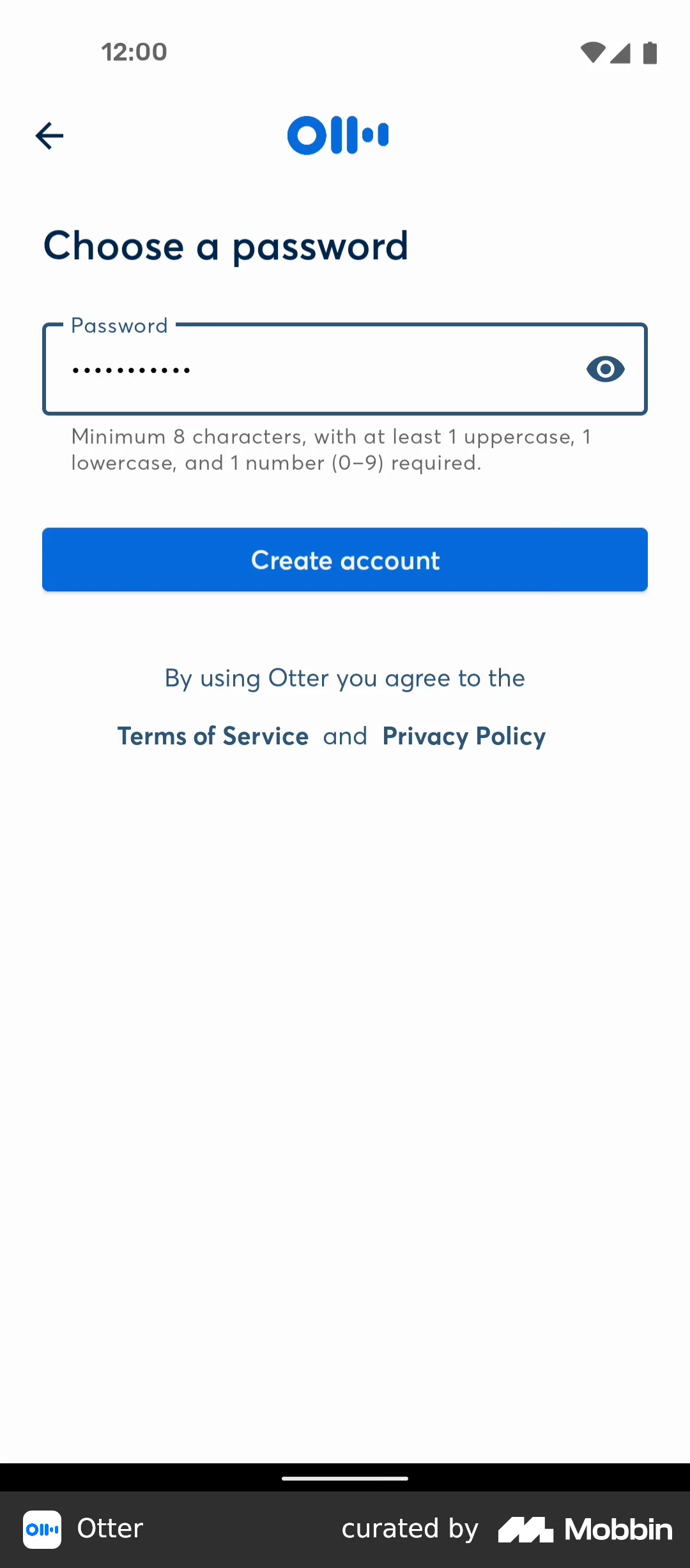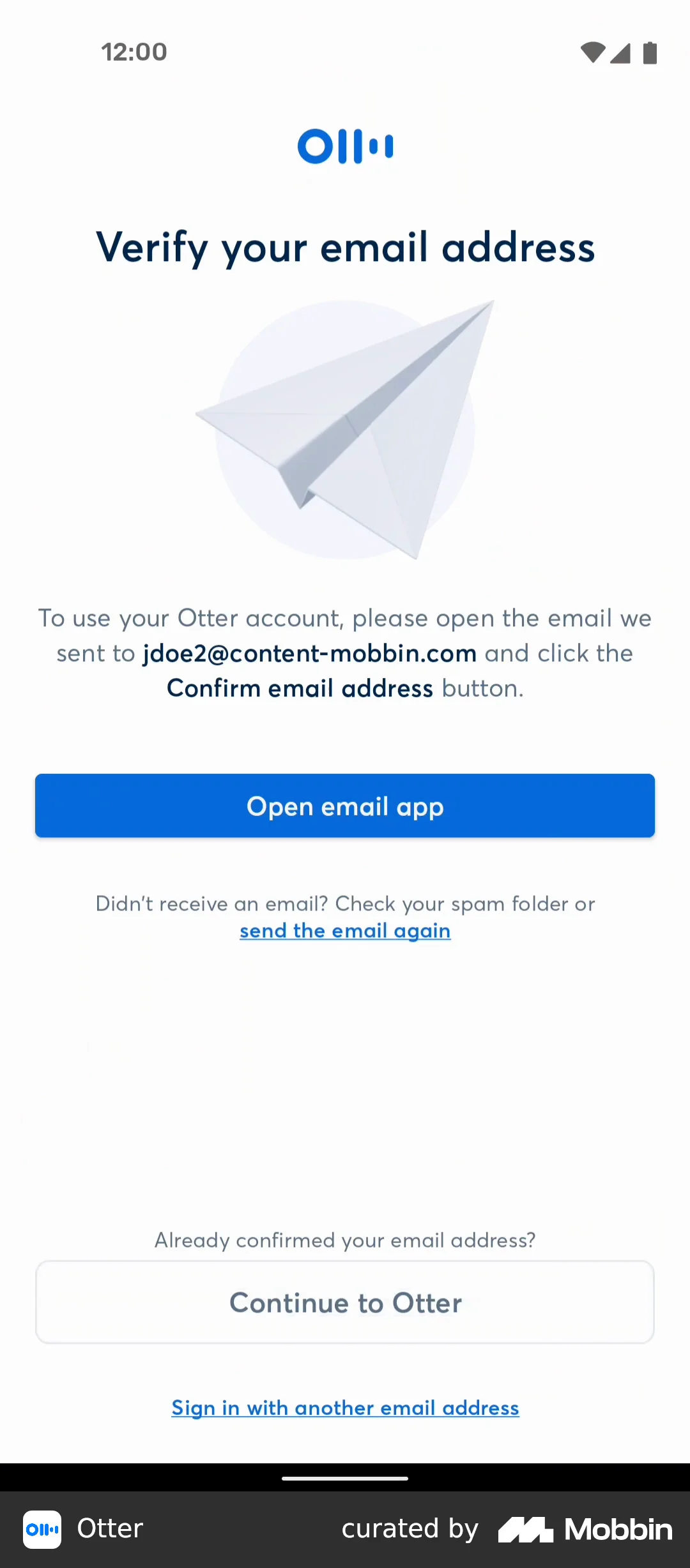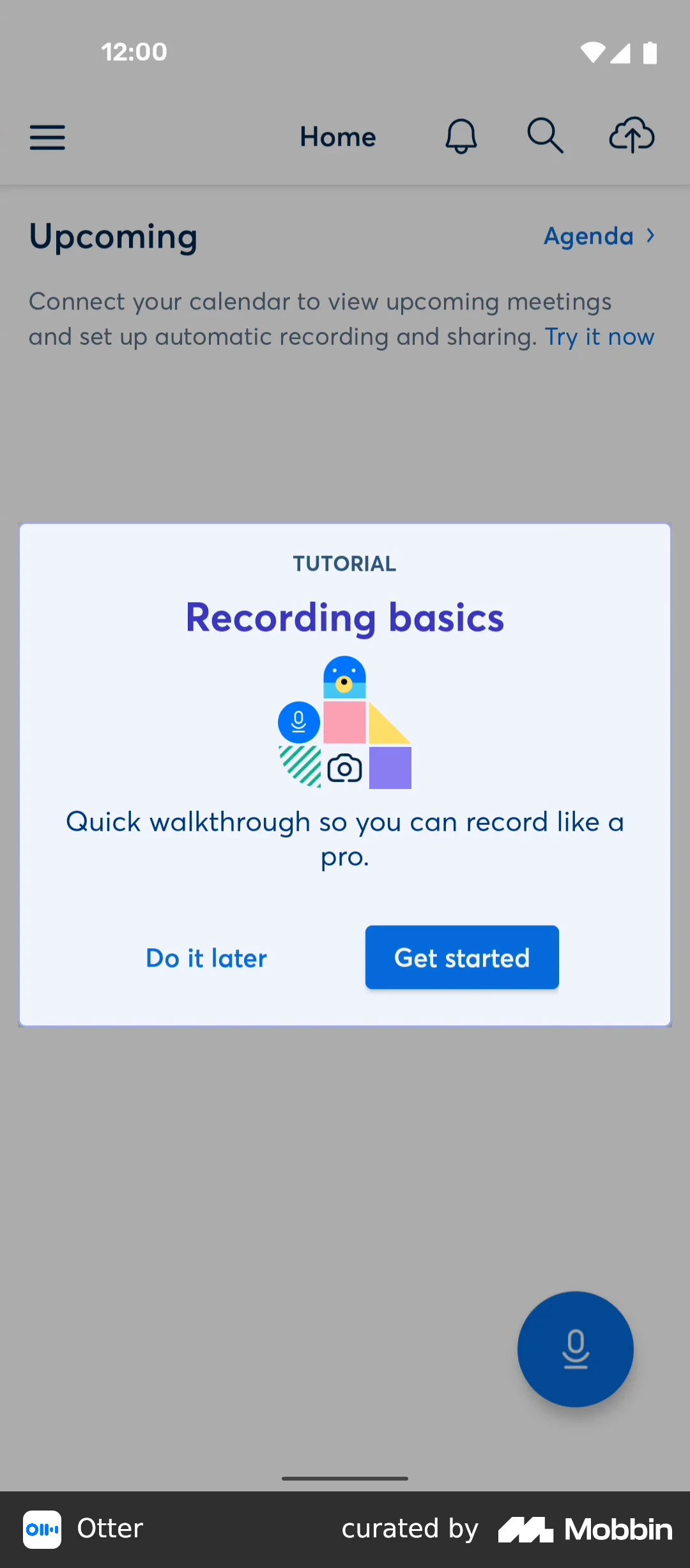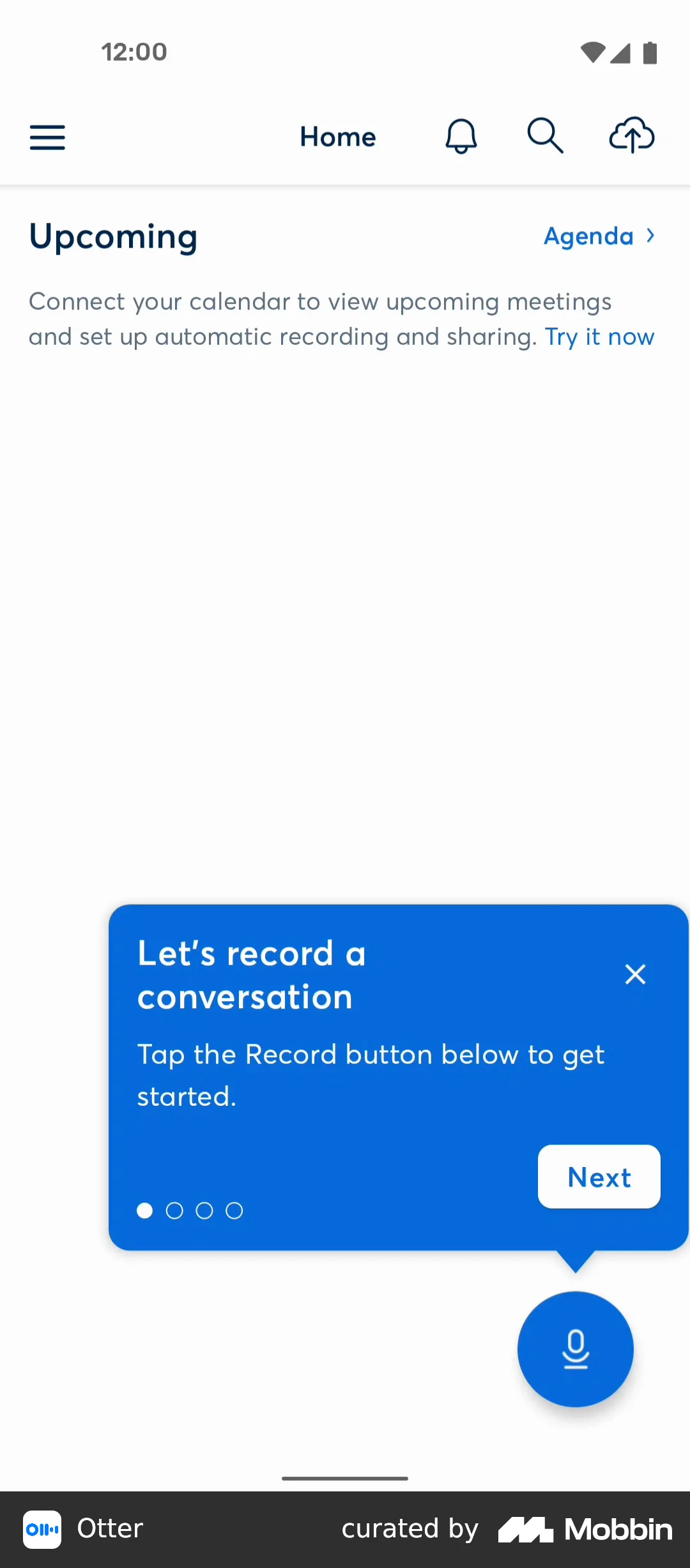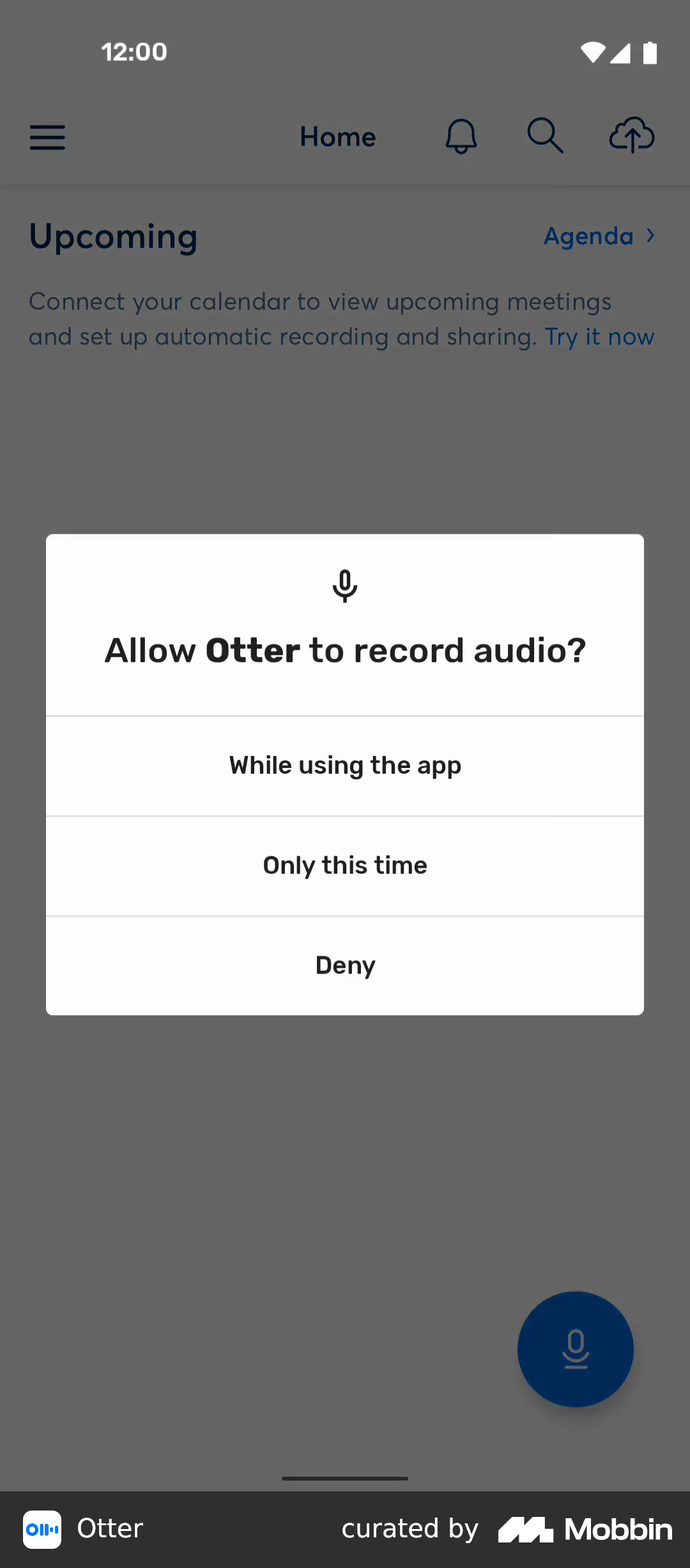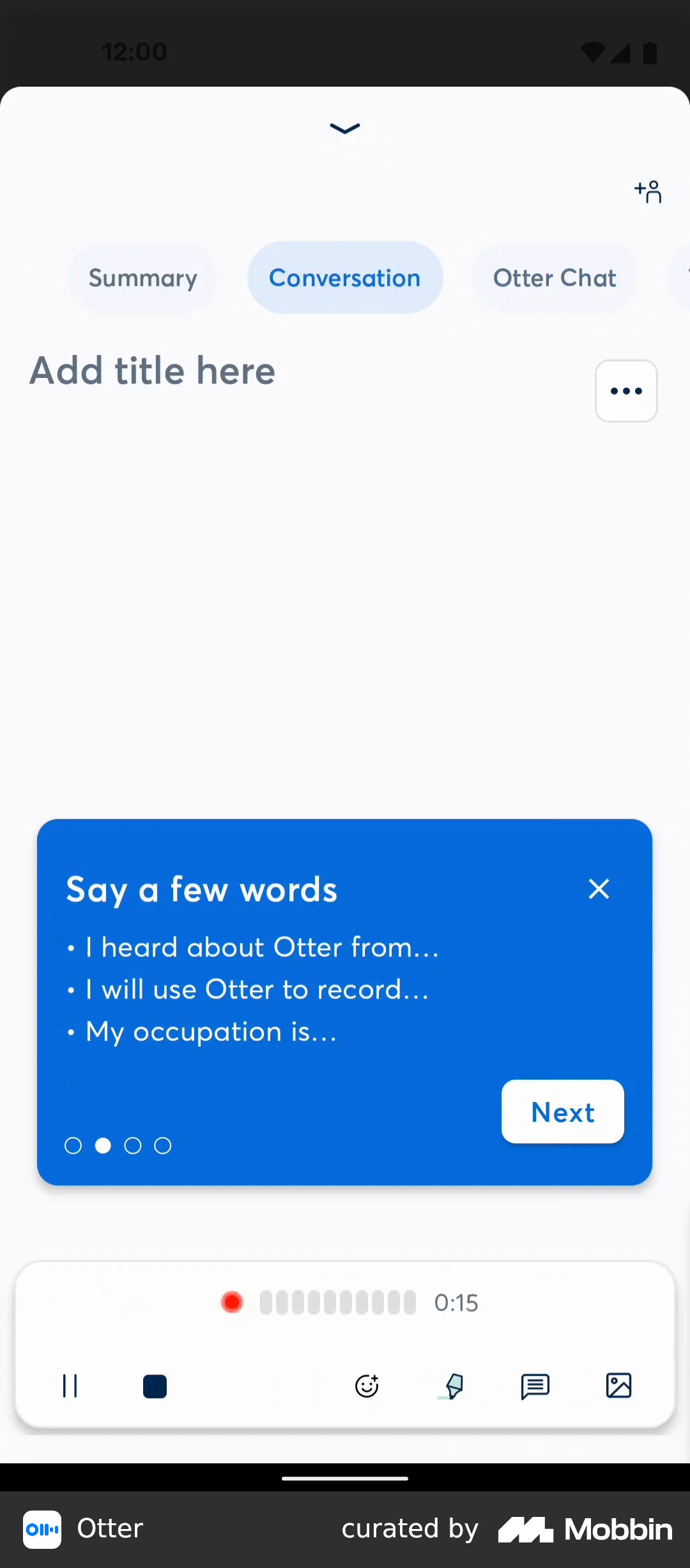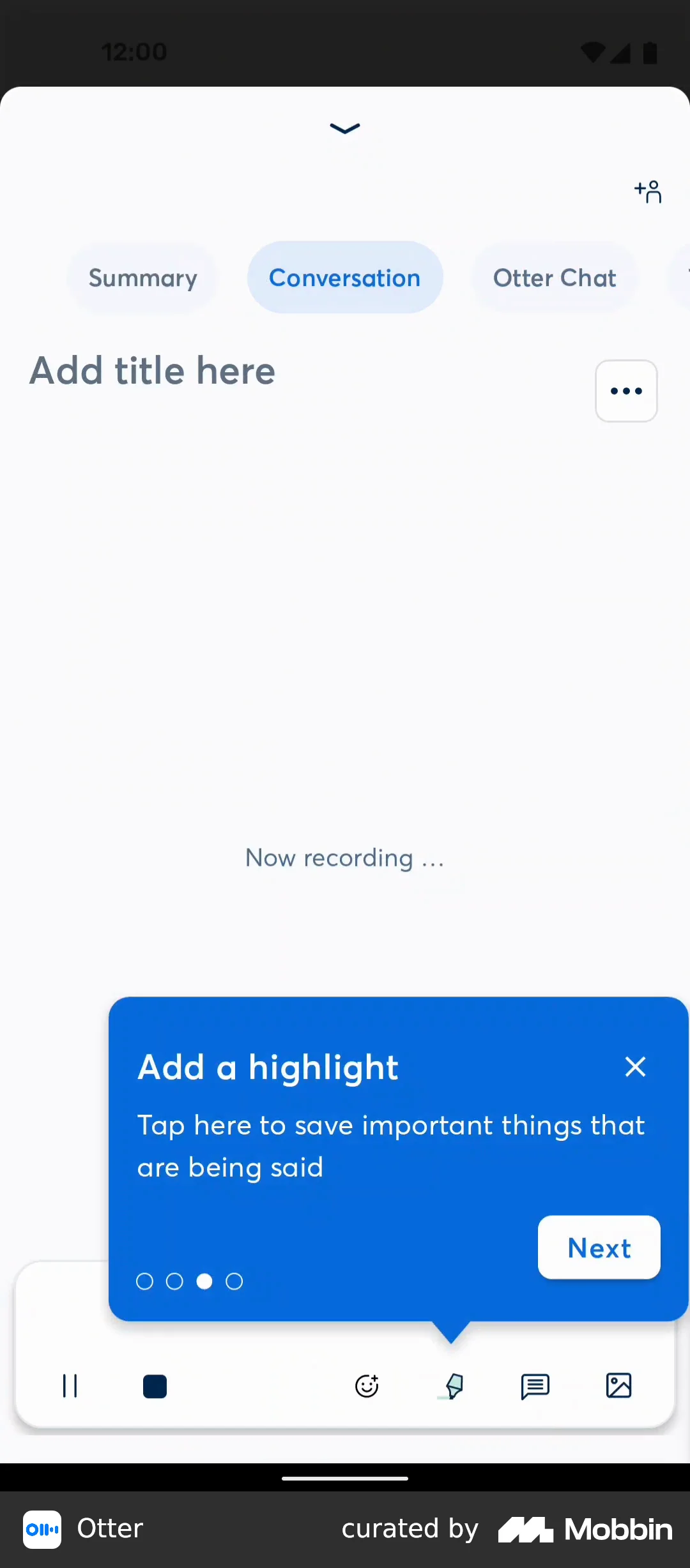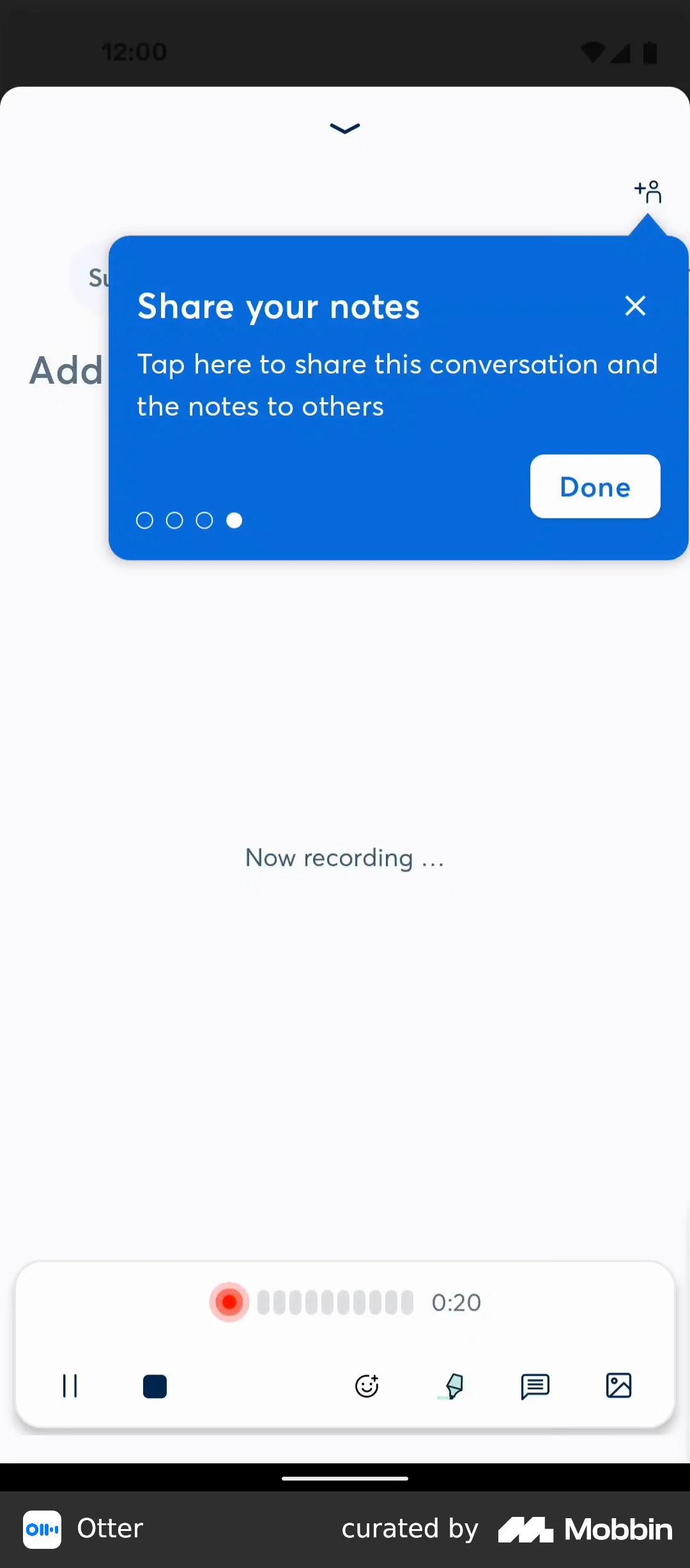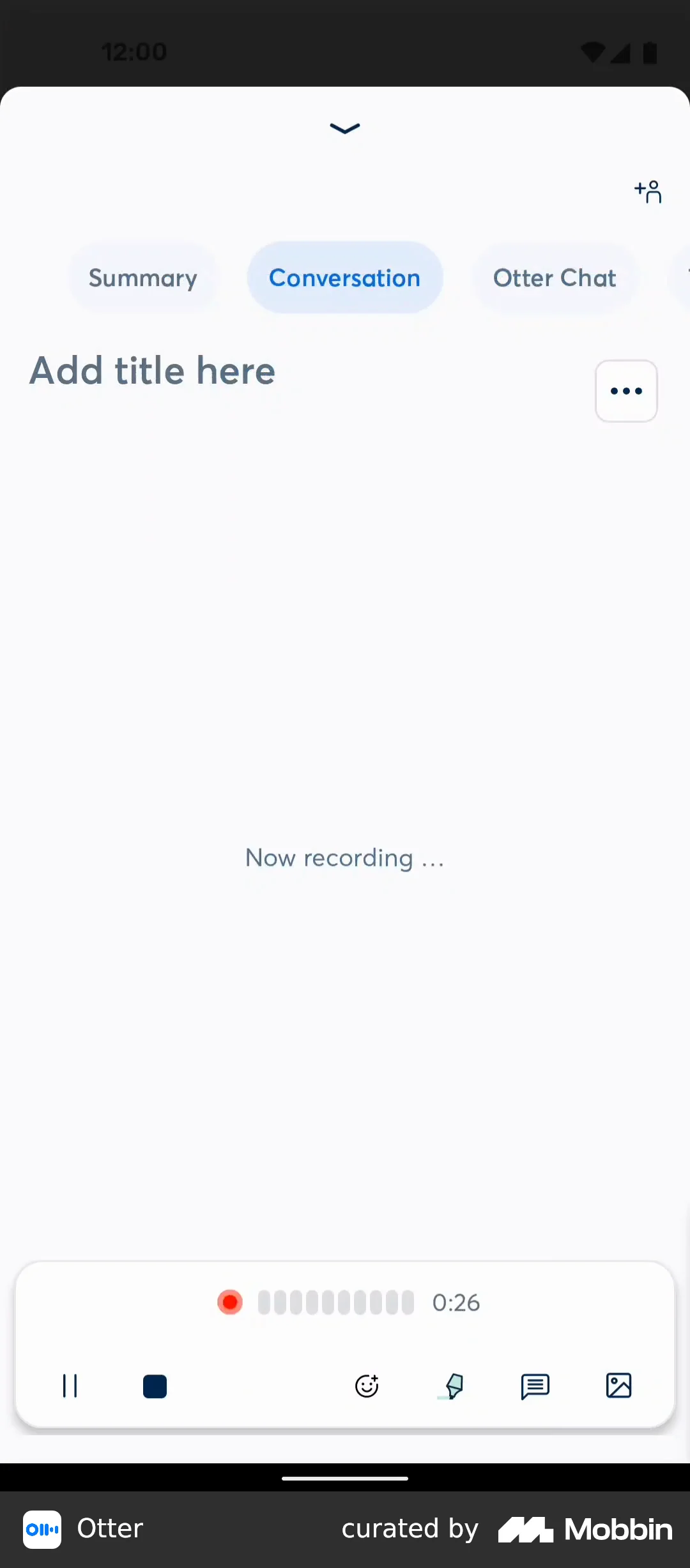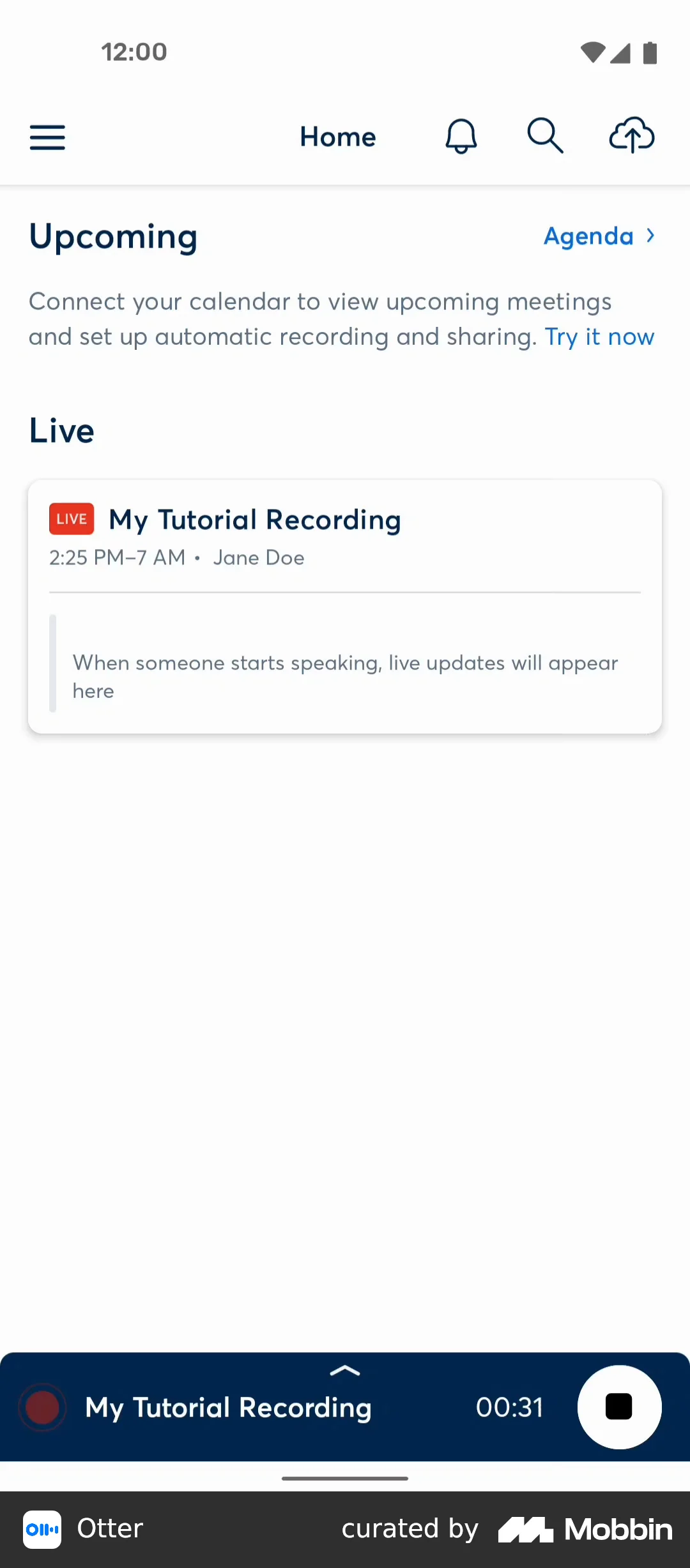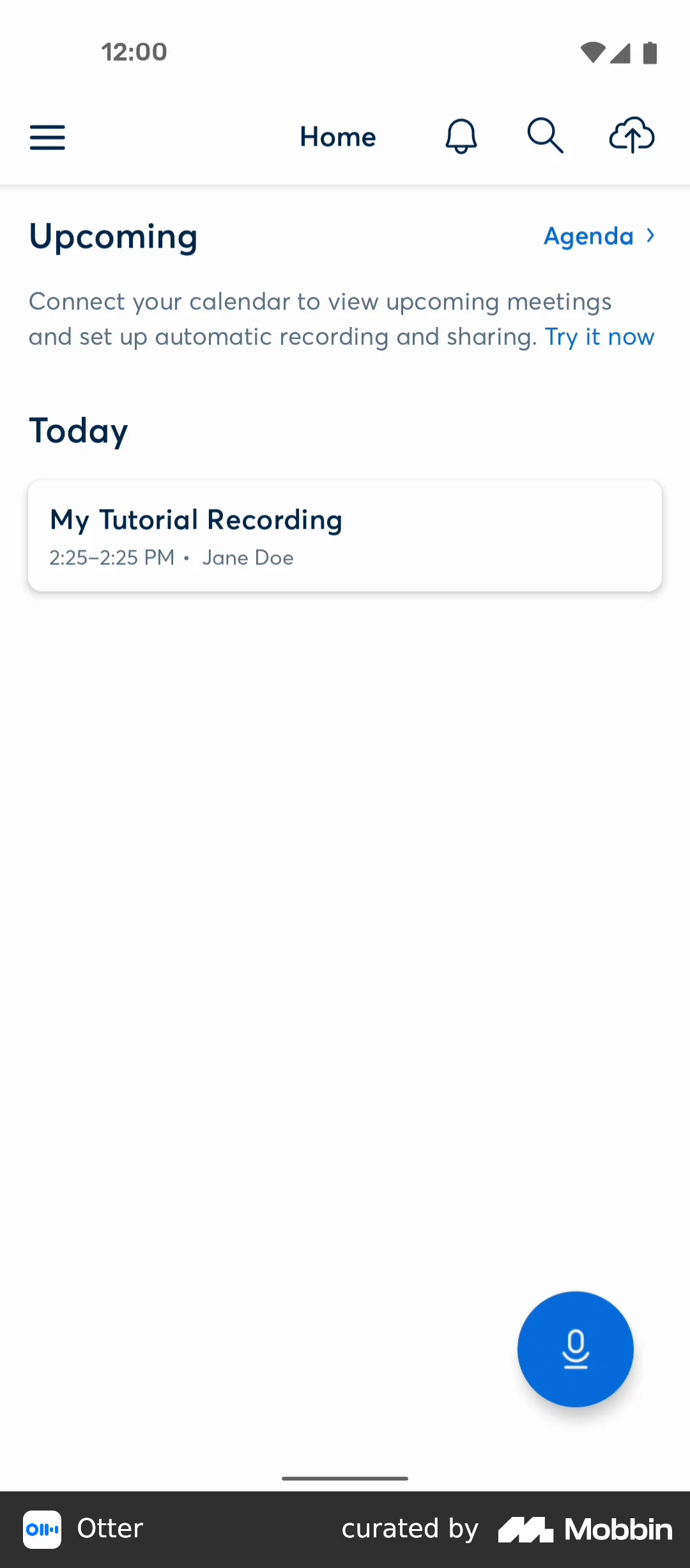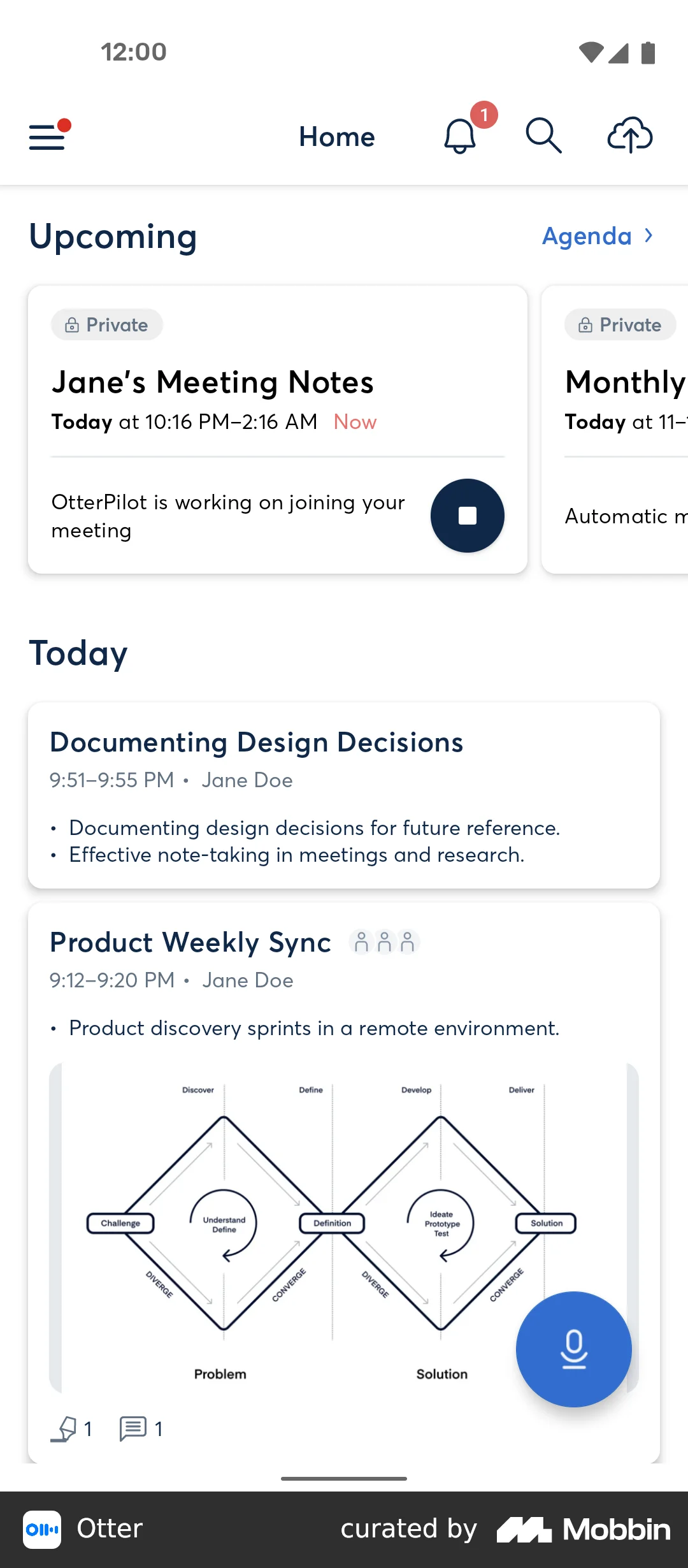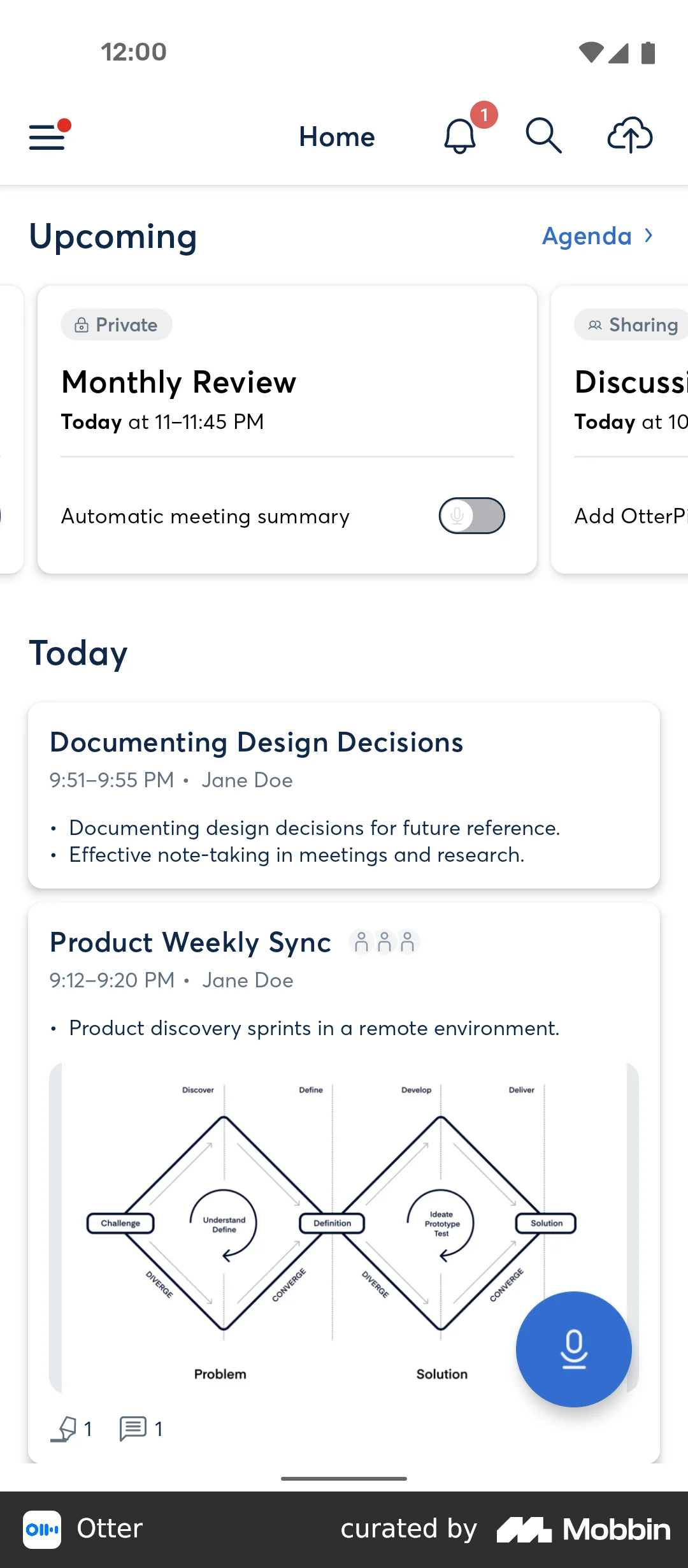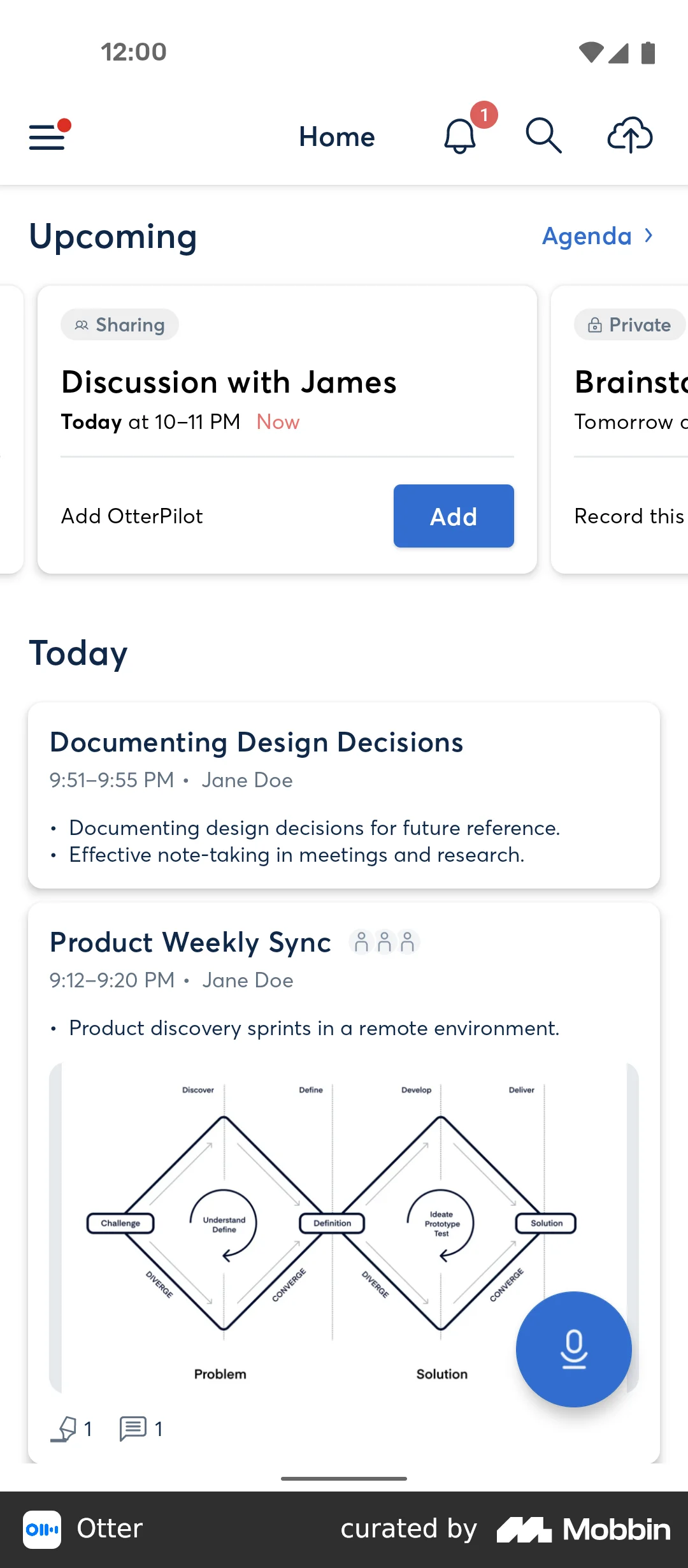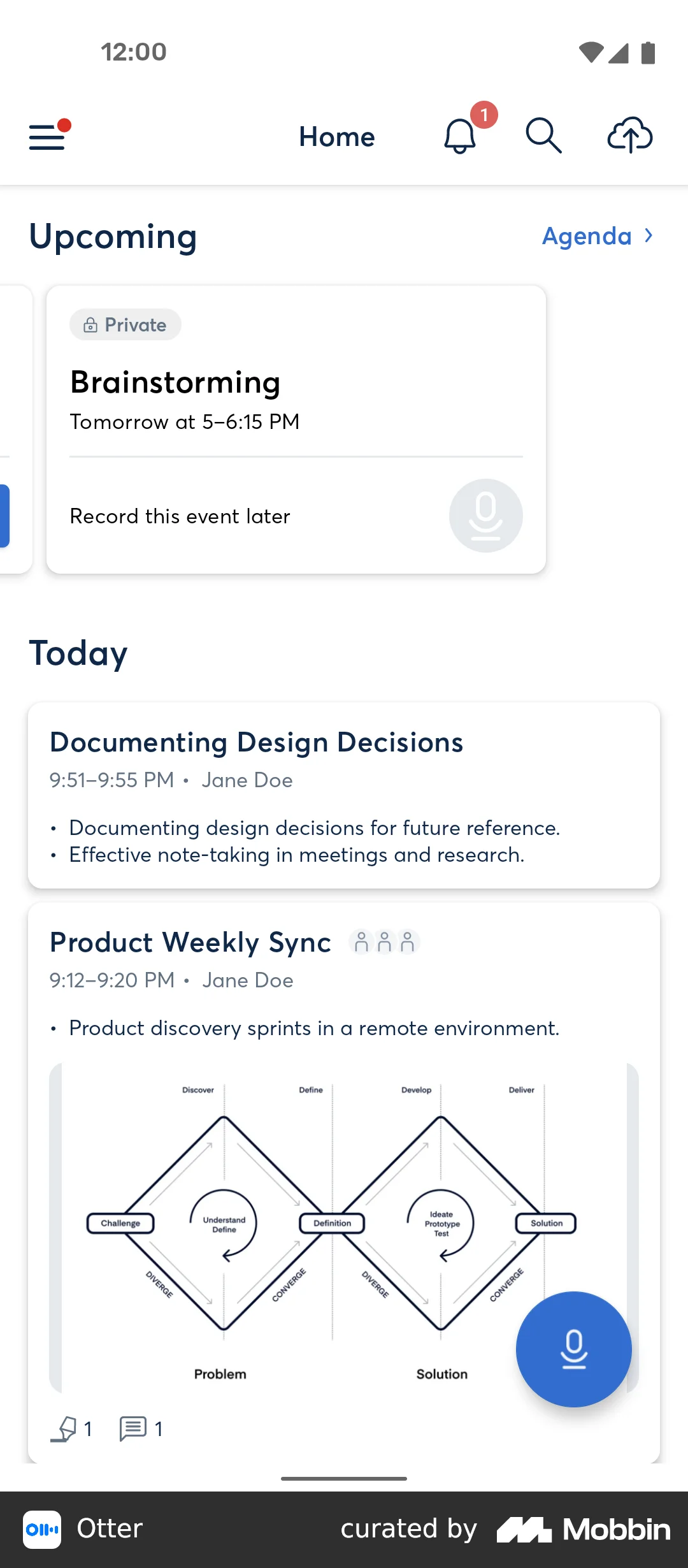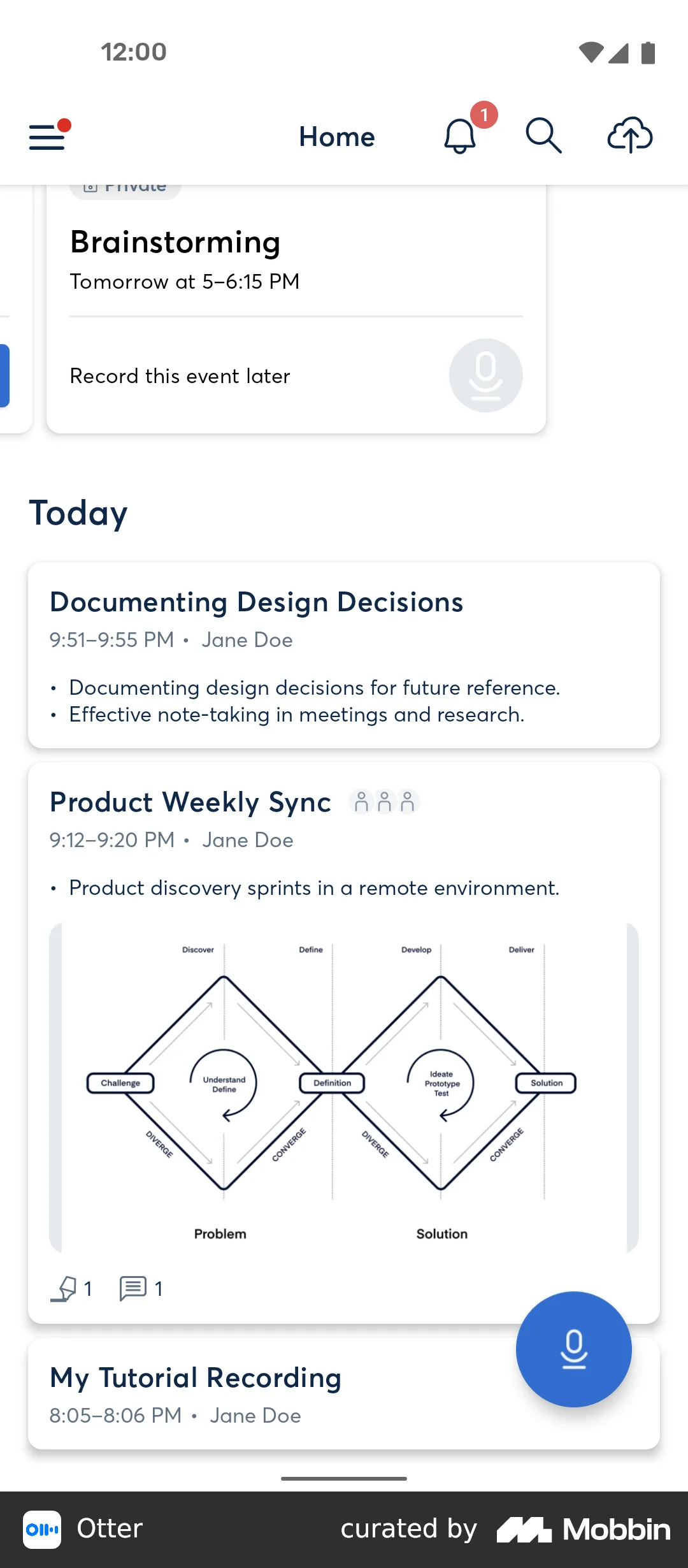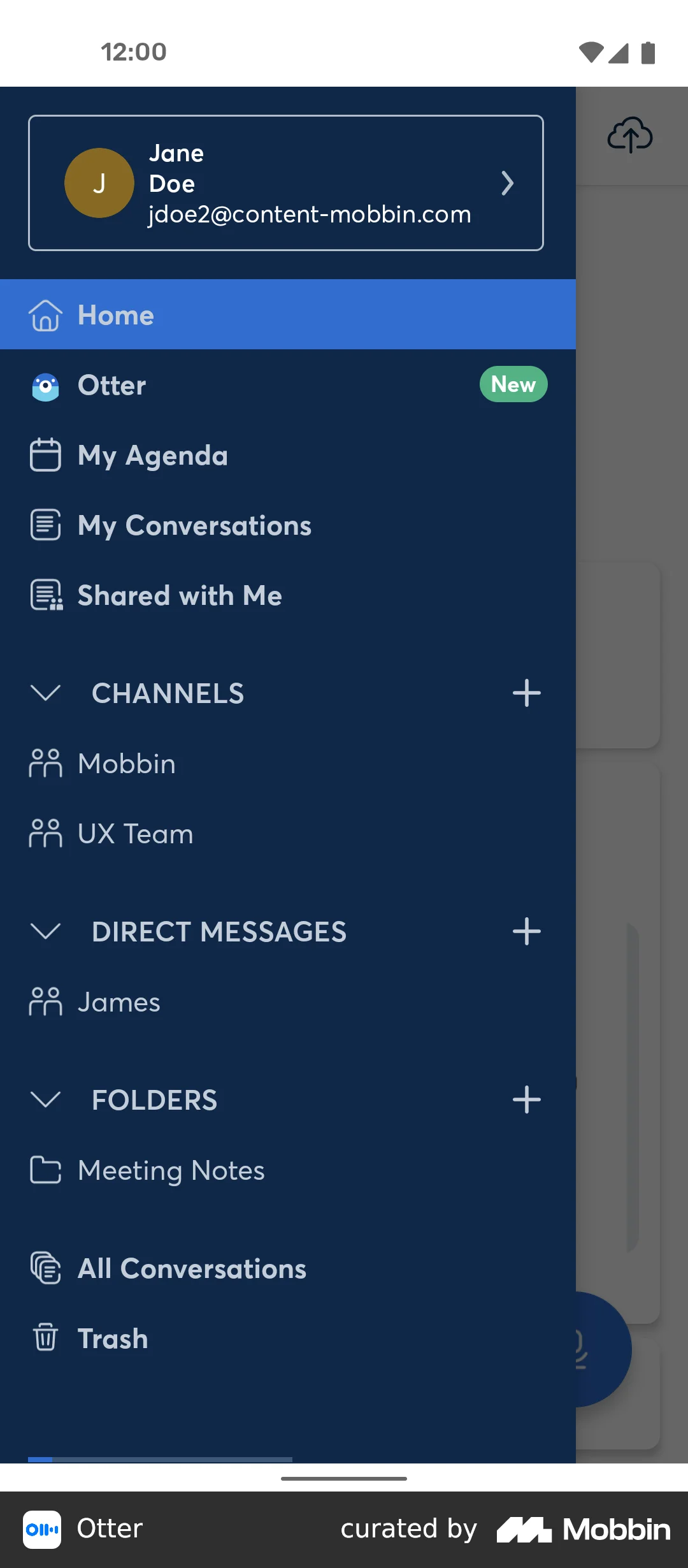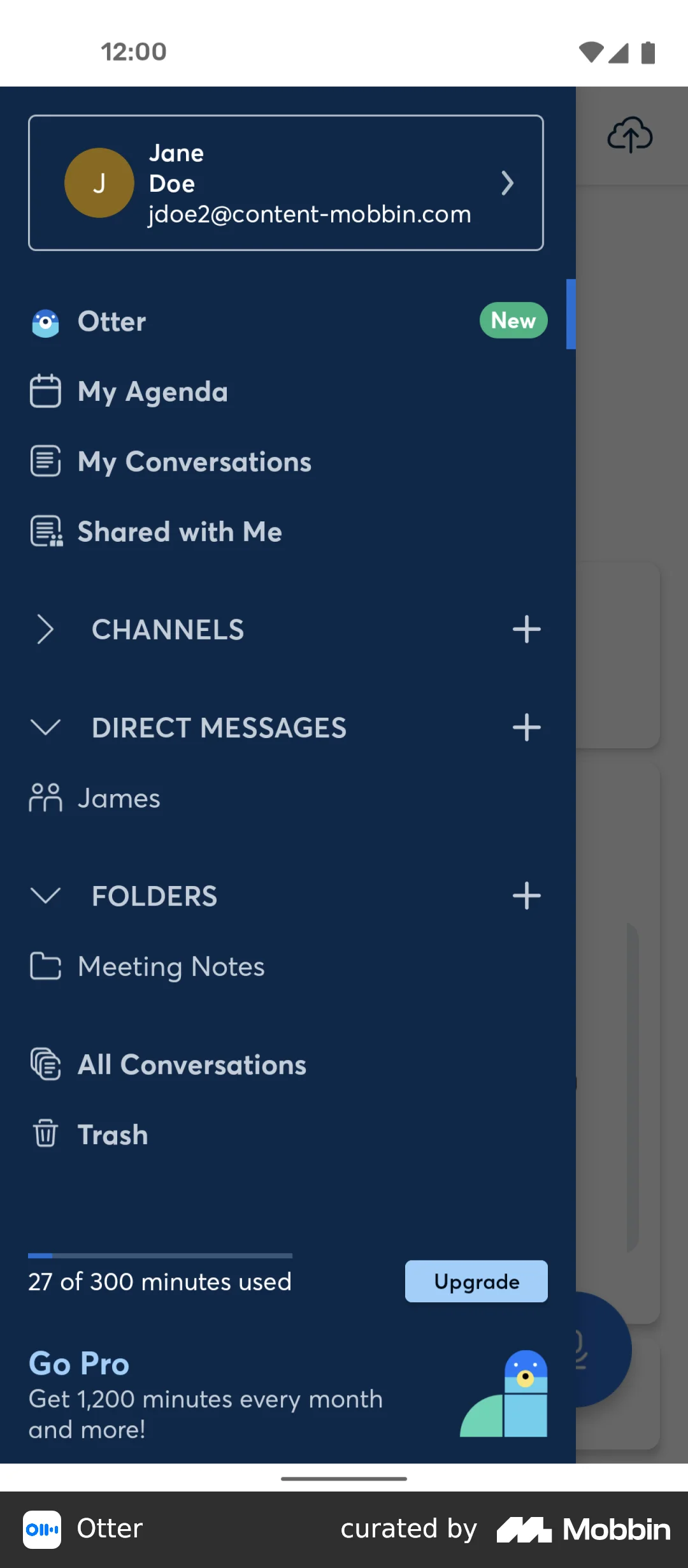Flow Tree
- Onboarding20
- Home7
- Searching Otter6
- Recording a conversation11
- Highlighting transcript3
- Commenting transcript5
- Deleting a comment3
- Adding an image6
- Chatting with Otter Chat8
- Sharing a conversation8
- Conversation detail7
- Tagging a speaker4
- Rating transcript quality5
- Edit playback2
- Action options2
- Editing transcript5
- Moving a conversation to a folder4
- Export a conversation5
- Summary4
- Importing an audio file5
- Notifications4
- Otter Beta11
- My agenda4
- Syncing a calendar11
- Adding Otter to a meeting5
- Editing agenda sharing access8
- My conversations2
- Channels3
- Creating a new channel4
- Channel options2
- Adding conversations to a channel4
- Adding channel members6
- Removing a member from channel3
- Direct messages2
- Creating a new direct message5
- Trash2
- Deleting trash5
- Subscribe to Otter Pro2
- Settings4
- Adding a profile photo7
- Notifications settings4
- Meeting settings2
- Switching to dark mode9
- Connect calendars2
- Cloud storage (business plan)3
- Manage vocabulary5
- Tutorials2
- Sending diagnostics5
- Referral6
- Deleting an account5
- Logging in6
20 screens
7 screens